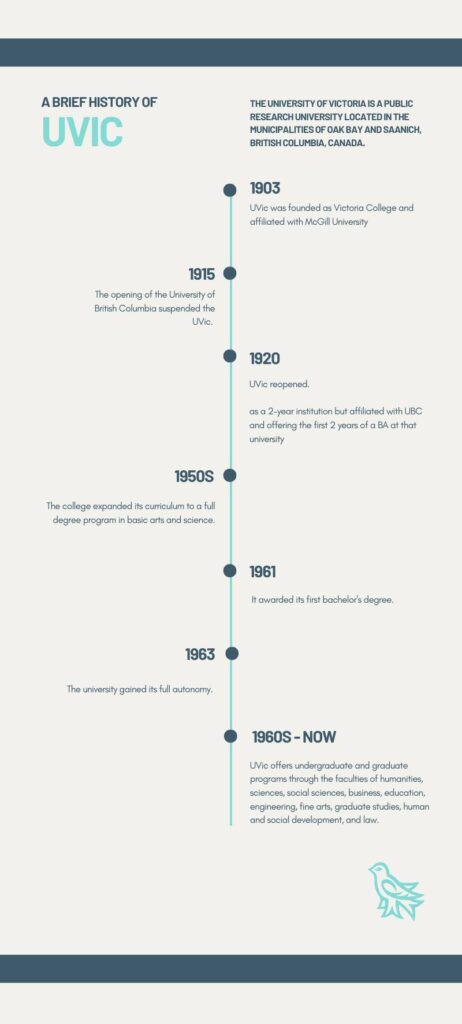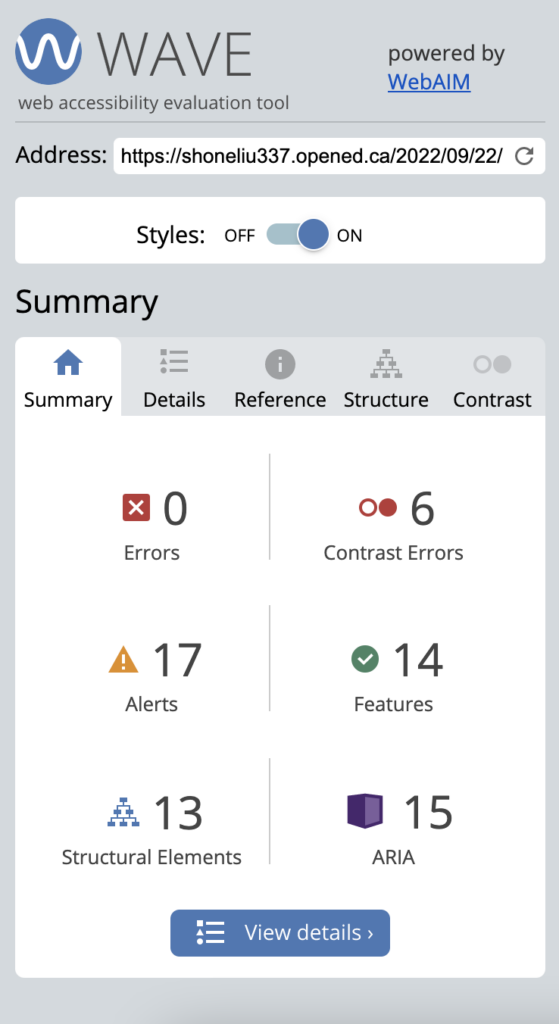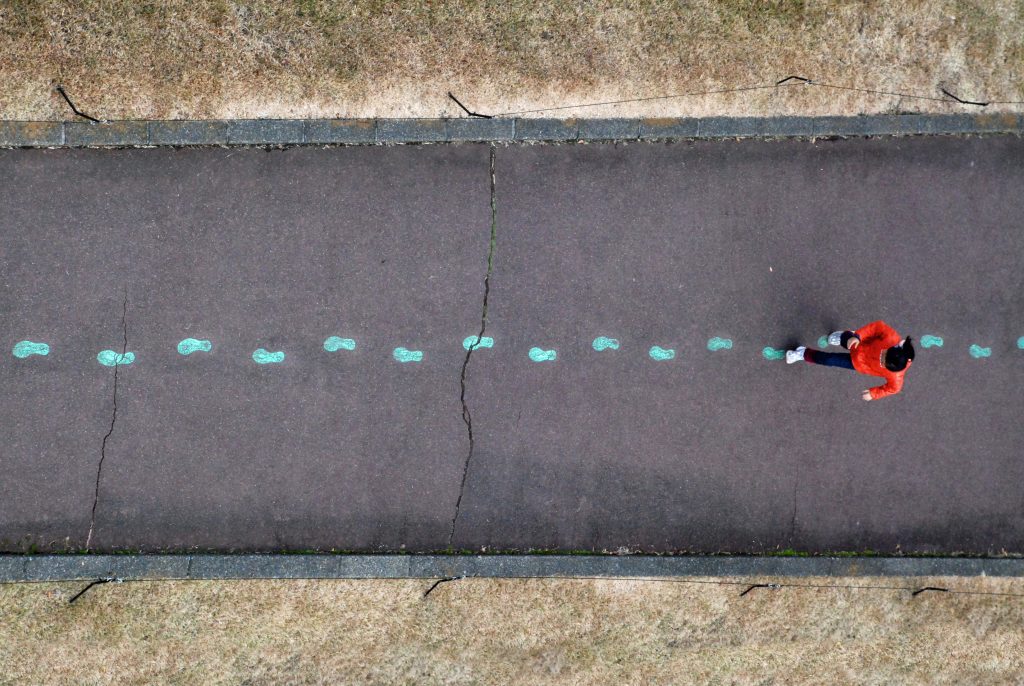In recent years, artificial intelligence has gradually come into the public eye. The first time I had a deep impression of AI was in the romantic movie Her. In the movie, a man falls in love with his AI assistant, which raises the question: are we close to having a supercomputer that can recreate functions of the human brain?
The video below shows the scene of the hero first meeting OS1 (the AI system).
When you used the AI games this week, such as Magic Sketch or AI Duet, how did you find the process of having your work completed by an algorithm? Did it feel true to your intention? Were you happy with the results?
I think their algorithms are excellent when I use Magic Sketch and AI Duet. They can provide excellent responses with a bit of input from the user. While these AI games may have needed improvement along the way and may have been a little slow to respond, the results exceeded my expectations.
Have you used Duolingo? Do you think that their approach to AI will ultimately lead to better learning? What do you think of the author’s use of the word ‘humanize’ to describe the application of AI to their software? Do you think the fact that the training data used is largely from English language learners will impact the user experience for other languages?
I have tried using Duolingo to learn different languages. During the pandemic, the Duolingo English Test even began to be accepted by some colleges and universities, with the same recognition as the IELTS or TOEFL test. I think AI will give Duolingo users a better experience. Duolingo constructively built a half-life regression model with a large amount of data. In addition, they use AI to design the appropriate curriculum. In this way, personalized learning experiences can be brought to different users based on different situations. AI, like a real teacher, teaches students according to their aptitude. Besides, my experience in learning other languages besides English, such as French, German and Korean, is constantly improving. I think transfer learning has played a good role.
Dr. Burr Settles is the Research Director at Duolingo. He studies machine learning, natural language processing, and human-computer interaction. In this video, he introduces the use of AI in Duolingo.
What other AI tools have you used? Did you find them effective for learning? If not, what did you think was missing? If it was effective, what was the do you think was key element that led to that experience?
One of my most frequently used and favourite AI programs is Quillbot. QuillBot is an AI text rewriting website. It makes suggestions for writing within seconds and adjusts them for different writing styles, such as standard, fluency, and creativity.

A revised example is shown above. In addition to replacing certain words with synonyms, the text has been rephrased to make the sentences shorter than the original text and to preserve the meaning of the text without introducing any grammatical errors.