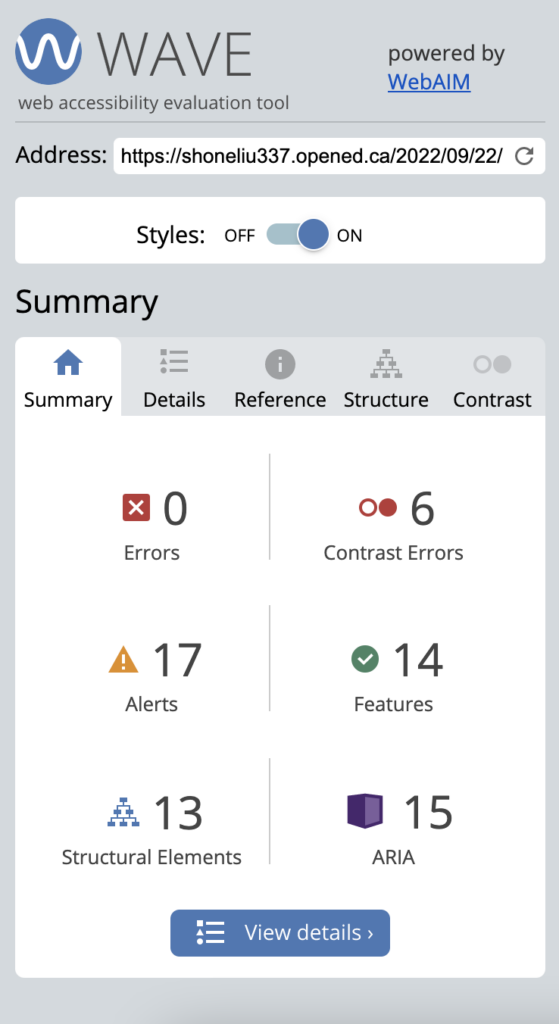I believe everyone has used PowerPoint for a presentation, this week I decided to make an infographic using Canva instead. In the infographic I created, I tried to update both the design and the content while also incorporating more multimedia ideas.
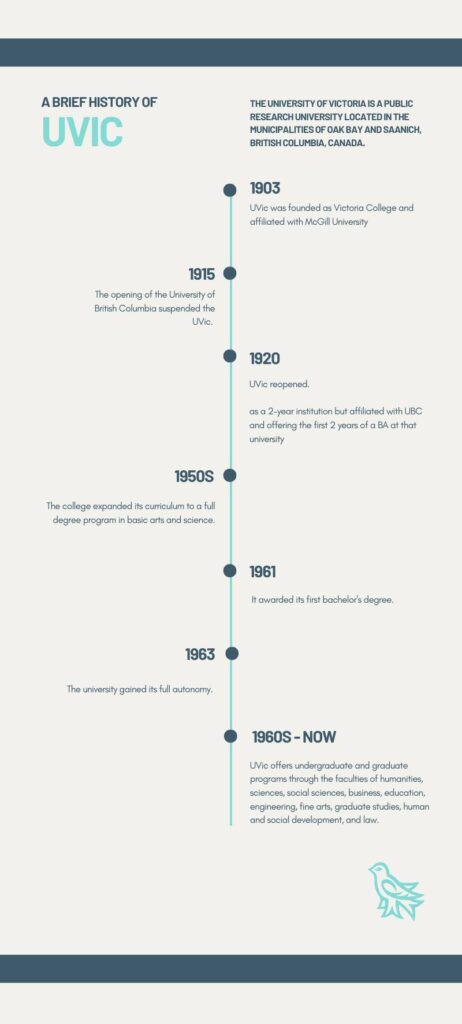
Which design principles did you use to create your infographic in Canva?
I choose a basic timeline template because it is clear to read and very simplistic. This infographic sticks to a colour scheme of three colours which are blue, light blue, and beige (background colour) throughout. By doing this, cognitive overload is prevented.
I start by using the Pre-Training Principle when I speak about the content. To give students a basic overview of Victoria University, I included a title description. In order to reduce the workload on working memory, I then employ the redundancy principle by eliminating all redundant information. Instead of the lengthy sentences in Wikipedia, I have transferred the words to brief segments after the subheading, which also complies with the segmenting and coherence principles (point of time).
Which elements of a ‘good infographic’ were you able to incorporate?
- Focus on alignment
- Use hierarchy
- Leverage contrast to accentuate important design elements
- Use repetition
- Have balance
- Optimize colour
- Leave lots of negative space
The video provides visual examples of 14 infographic dos and don’ts to help designers create better infographics.
What other principles did you consider?
Because the UVic infographic is a timeline of the university’s history, I did not include any graphics other than the university logo. If I chose to include images in the infographic, I will use the temporal contiguity principle to display corresponding words and images at the same time.
References
The Canadian Encyclopedia. (n.d.). University of Victoria. Retrieved October 7, 2022, from https://www.thecanadianencyclopedia.ca/en/article/university-of-victoria
Wikimedia Foundation. (2022, September 27). University of Victoria. Wikipedia. Retrieved October 7, 2022, from https://en.wikipedia.org/wiki/University_of_Victoria